Language Access
The Bronx’ 1.5 million residents represent a variety of racial and ethnic groups, with more than a third born outside the U.S. According to the U.S. Census (American Community Survey 2013-2017), more than 59% of Bronx residents over 5 years of age speak a language other than English at home. At every step of the prosecution process, the Bronx District Attorney’s Office is committed to ensuring that victims, witnesses, and defendants are seen, heard, and treated with dignity and respect. This is a priority when considering the language assistance services that we provide.
Language Access Coordinator:
Violeta Sambula
Director of Interpreting Services
(718) 838-6189
sambulav@bronxda.nyc.gov
Website Accessibility Statement
The Bronx County District Attorney’s Office is committed to ensuring its digital content is accessible to and usable by people with disabilities. We are continually improving the user experience for everyone and applying the relevant accessibility standards. To read the full statement and access the Web Accessibilty Feedback Form click the link below.
Web Accessibilty Info and Form





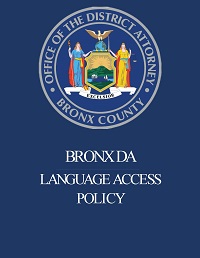 Language Access Policy
Language Access Policy
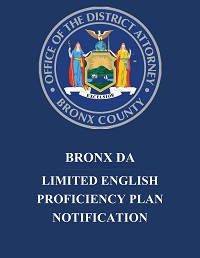 Limited English Proficiency Plan Notification
Limited English Proficiency Plan Notification
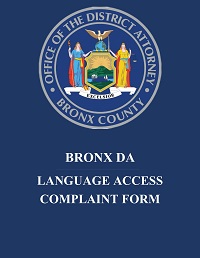 Language Access Complaint Form
Language Access Complaint Form